 Darren, Sophie and Greg working on the V-Studio.
Darren, Sophie and Greg working on the V-Studio.Wednesday, February 27, 2008
Tuesday, February 26, 2008
w00t! New gear! Roland VS-2400CD
 I've had my eye on this unit at Long and McQuade for a few weeks now. This particular unit was used but under a very close inspection, it looks like it was used very little. It shows absolutely no signs of wear at all. It actually looks like it was only removed from the box. I found one previous session on the hard drive so I know that it is not new.
I've had my eye on this unit at Long and McQuade for a few weeks now. This particular unit was used but under a very close inspection, it looks like it was used very little. It shows absolutely no signs of wear at all. It actually looks like it was only removed from the box. I found one previous session on the hard drive so I know that it is not new.This is the cousin of the VS-2480 that we are using at school. Basically it functions the same and offers all the features except the VS-2400 comes with only 8 pre-amps and must be expanded to 16 channels via an AD/DA converter.
I fired this baby up last night and immediately noticed that the operating system and overall feel is exactly the same as the VS-2480. Since I have already had a bit of hands on with the VS-2480 I was able to quickly setup for a quick test recording. I plugged in my 8 channel snake into the VS-2400 and began connecting my drum mic kit. For this experiment I connect up 8 microphones. One on each, the hi-hat, snare, kick, overheads and toms. I didn't use any effects at all and only used headphones for monitoring. First impressions was that it was quite quick to set up and the sound quality is very good. We will be tracking drums during our next practice night on Wednesday so I will have a better idea of it's performance then.
Friday, February 22, 2008
Audio Engineering Session 6
This weeks theory focused on acoustics and it is going to be a bit more difficult to condense down into bite size chunks like I have in past blogs. It is also testing my understanding of the topic at hand to the maximum. So with that being said, let me go make a sandwhich cause I think we are in for a long read.
 There was mention of a computer application that will calculate the ideal speaker locations for any given room. You simply input the room data, such as dimensions and furniture etc and let the program calculate the optimum speaker placement. However, due to the complexity and countless permutations it can take a week or two to generate the information. Yes, a week or two (you read that right). A specific application was not mentioned as we were talking about the application functionality in general. I did some hunting on the web and found this one. TOA Speaker System Design Software. I am downloading it for free from their website as I write this blog. I'll be checking it out and I'll post my review in a separate blog entry. http://www.toaelectronics.com/speaker_software.asp UPDATE: I only had a chance to briefly check out this software package and I'm not sure that it will do what I described earlier. I will dig into this a little further at a different time.
There was mention of a computer application that will calculate the ideal speaker locations for any given room. You simply input the room data, such as dimensions and furniture etc and let the program calculate the optimum speaker placement. However, due to the complexity and countless permutations it can take a week or two to generate the information. Yes, a week or two (you read that right). A specific application was not mentioned as we were talking about the application functionality in general. I did some hunting on the web and found this one. TOA Speaker System Design Software. I am downloading it for free from their website as I write this blog. I'll be checking it out and I'll post my review in a separate blog entry. http://www.toaelectronics.com/speaker_software.asp UPDATE: I only had a chance to briefly check out this software package and I'm not sure that it will do what I described earlier. I will dig into this a little further at a different time.
We moved on to discussing "Room Modes" and why they are important to an Audio Engineer. A Room Mode Calculator can be found here http://www.mcsquared.com/metricmodes.htm Now then, I will try and explain room modes. A "Room Mode" is a set of frequencies that resonate between parallel surfaces. Room modes are calculated using the simple formula; frequency equals velocity divided by wavelength. For every 1000 hertz there are 9 modes. If you are like me you are asking yourself, why do I need to know about room modes? It is important to understand room modes as it will affect the quality of sound as the frequencies build up. Certain frequencies will get louder. The best example is to use the worst type of room, and that would be a cube.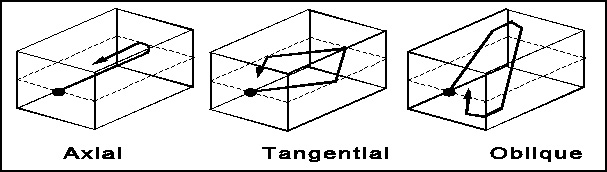 In this example we will say that this cube room is 10' x 10' x 10' to make the math simple. Using the formula frequency=velocity divided by wavelength we can calculate the frequencies. We know that the wavelength is 10 feet and the velocity is 1100 so we can then tell that the frequency equals 110 hz. This figure increases by 110 hz so then you would have 110, 220, 330, 440, 550, 660 etc. However, in this example we can cut the 110 hz in half to 55 hz. 55 hz is equal to the A string on a bass guitar. So in that example room the A string would sound louder because the room will resonate the frequencies more and they pile up to make it louder. Now that the problem frequencies can be identified, we can move on to treating the room. More on treating rooms in a future blog.
In this example we will say that this cube room is 10' x 10' x 10' to make the math simple. Using the formula frequency=velocity divided by wavelength we can calculate the frequencies. We know that the wavelength is 10 feet and the velocity is 1100 so we can then tell that the frequency equals 110 hz. This figure increases by 110 hz so then you would have 110, 220, 330, 440, 550, 660 etc. However, in this example we can cut the 110 hz in half to 55 hz. 55 hz is equal to the A string on a bass guitar. So in that example room the A string would sound louder because the room will resonate the frequencies more and they pile up to make it louder. Now that the problem frequencies can be identified, we can move on to treating the room. More on treating rooms in a future blog.
 There was mention of a computer application that will calculate the ideal speaker locations for any given room. You simply input the room data, such as dimensions and furniture etc and let the program calculate the optimum speaker placement. However, due to the complexity and countless permutations it can take a week or two to generate the information. Yes, a week or two (you read that right). A specific application was not mentioned as we were talking about the application functionality in general. I did some hunting on the web and found this one. TOA Speaker System Design Software. I am downloading it for free from their website as I write this blog. I'll be checking it out and I'll post my review in a separate blog entry. http://www.toaelectronics.com/speaker_software.asp UPDATE: I only had a chance to briefly check out this software package and I'm not sure that it will do what I described earlier. I will dig into this a little further at a different time.
There was mention of a computer application that will calculate the ideal speaker locations for any given room. You simply input the room data, such as dimensions and furniture etc and let the program calculate the optimum speaker placement. However, due to the complexity and countless permutations it can take a week or two to generate the information. Yes, a week or two (you read that right). A specific application was not mentioned as we were talking about the application functionality in general. I did some hunting on the web and found this one. TOA Speaker System Design Software. I am downloading it for free from their website as I write this blog. I'll be checking it out and I'll post my review in a separate blog entry. http://www.toaelectronics.com/speaker_software.asp UPDATE: I only had a chance to briefly check out this software package and I'm not sure that it will do what I described earlier. I will dig into this a little further at a different time.We moved on to discussing "Room Modes" and why they are important to an Audio Engineer. A Room Mode Calculator can be found here http://www.mcsquared.com/metricmodes.htm Now then, I will try and explain room modes. A "Room Mode" is a set of frequencies that resonate between parallel surfaces. Room modes are calculated using the simple formula; frequency equals velocity divided by wavelength. For every 1000 hertz there are 9 modes. If you are like me you are asking yourself, why do I need to know about room modes? It is important to understand room modes as it will affect the quality of sound as the frequencies build up. Certain frequencies will get louder. The best example is to use the worst type of room, and that would be a cube.
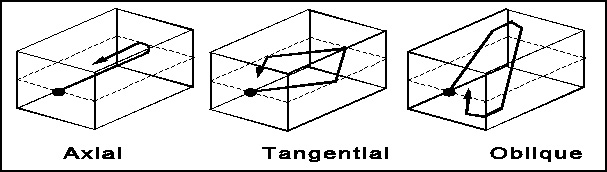 In this example we will say that this cube room is 10' x 10' x 10' to make the math simple. Using the formula frequency=velocity divided by wavelength we can calculate the frequencies. We know that the wavelength is 10 feet and the velocity is 1100 so we can then tell that the frequency equals 110 hz. This figure increases by 110 hz so then you would have 110, 220, 330, 440, 550, 660 etc. However, in this example we can cut the 110 hz in half to 55 hz. 55 hz is equal to the A string on a bass guitar. So in that example room the A string would sound louder because the room will resonate the frequencies more and they pile up to make it louder. Now that the problem frequencies can be identified, we can move on to treating the room. More on treating rooms in a future blog.
In this example we will say that this cube room is 10' x 10' x 10' to make the math simple. Using the formula frequency=velocity divided by wavelength we can calculate the frequencies. We know that the wavelength is 10 feet and the velocity is 1100 so we can then tell that the frequency equals 110 hz. This figure increases by 110 hz so then you would have 110, 220, 330, 440, 550, 660 etc. However, in this example we can cut the 110 hz in half to 55 hz. 55 hz is equal to the A string on a bass guitar. So in that example room the A string would sound louder because the room will resonate the frequencies more and they pile up to make it louder. Now that the problem frequencies can be identified, we can move on to treating the room. More on treating rooms in a future blog.Thursday, February 21, 2008
My homebuilt electric guitar (Samba)
 I have always wanted a chance to build a guitar to see if it helps you really connect with it. I found a company called Grisly Industrial and they make these guitar building kits. Basically you assemble it yourself and do your own finish. They no longer sell this particular kit, but they do make several others.
I have always wanted a chance to build a guitar to see if it helps you really connect with it. I found a company called Grisly Industrial and they make these guitar building kits. Basically you assemble it yourself and do your own finish. They no longer sell this particular kit, but they do make several others.It took about 2 months to build and finish. Final product sounds and looks great and was a lot of fun to build.... and the answer is, yes, you can really connect to a guitar you build yourself.
My favorite websites
I have been a member of a few music related internet sites for awhile now. The forums on the following websites have been very valuable to me in my pursuit to be an Audio Engineer.
iMusicScene which was formerly Guitaristworks has been hosting our music files since our bands conception many years ago. We are surrounded by excellent talent and very patient and helpful members. A lot of comments and encouragement from fellow members has helped us through many obstacles. If you are a musician or simply enjoy listening to great indie music, I urge you to check out the iMusicScene site.

When I first started out doing home recording I began seeking out various websites. I came across a few before settling in with HomeRecordingConnection.com. The reason I chose this site over many others out there was that it was a family friendly forum. Meaning, I didn't have to worry about my kids reading over my shoulder when I'm visiting. Once again, lots of talent and very helpful members. I honestly would not be where I am at now if it wasn't for these sites.

iMusicScene which was formerly Guitaristworks has been hosting our music files since our bands conception many years ago. We are surrounded by excellent talent and very patient and helpful members. A lot of comments and encouragement from fellow members has helped us through many obstacles. If you are a musician or simply enjoy listening to great indie music, I urge you to check out the iMusicScene site.

When I first started out doing home recording I began seeking out various websites. I came across a few before settling in with HomeRecordingConnection.com. The reason I chose this site over many others out there was that it was a family friendly forum. Meaning, I didn't have to worry about my kids reading over my shoulder when I'm visiting. Once again, lots of talent and very helpful members. I honestly would not be where I am at now if it wasn't for these sites.

Promoting friends of The London Project
I thought I would create a single blog entry to promote my friends bands. If you get a chance, please check out their website... or even go to see them if they are gigging in your area. First up is Uncle Nestor. Chris Waldner is the drummer for Uncle Nestor and The London Project has been fortunate enough to be able to take advantage of his supreme percussion abilities on our upcoming EP, Argue Street. Uncle Nestor has an awesome music video that has seen regular rotation on MTV. Woman Like The Wind
Add to My Profile | More Videos Uncle Nestor can be found on the web at www.unclenestor.com/ or on MySpace at www.myspace.com/UncleNestor1
Next up is my buddy James Brander's band. James has played in several band including JP5 and most currently, Big John Bates and the Voodoo Dollz. They are currently on tour playing across Canada and the US.
Check out this video: Big John Bates - Kitten With A Whip
Add to My Profile | More Videos
Add to My Profile | More Videos Uncle Nestor can be found on the web at www.unclenestor.com/ or on MySpace at www.myspace.com/UncleNestor1
Next up is my buddy James Brander's band. James has played in several band including JP5 and most currently, Big John Bates and the Voodoo Dollz. They are currently on tour playing across Canada and the US.
Check out this video: Big John Bates - Kitten With A Whip
Add to My Profile | More Videos
Tuesday, February 19, 2008
APEX 210 Ribbon Microphone
 I recently purchased one of these APEX 210 Ribbon Mics. The first thing I noticed was that the cord was permanently attached to the microphone. I'm thinking that since cables are prone to fail, it may prove to be a PITA. On the other hand, hard wired like this will make for a cleaner, more direct connection to your pre-amp. After first plugging it in I thought I received a dud. It was then that I realised that this mic requires a lot of gain.... huge amounts of gain. Once I pumped in a lot of gain I started to experience awesome results. I was only able to test this mic for a short time but my first impressions is that this mic would be well suited for female vocals and acoustic guitar. Especially when used in acoustically treated room.
I recently purchased one of these APEX 210 Ribbon Mics. The first thing I noticed was that the cord was permanently attached to the microphone. I'm thinking that since cables are prone to fail, it may prove to be a PITA. On the other hand, hard wired like this will make for a cleaner, more direct connection to your pre-amp. After first plugging it in I thought I received a dud. It was then that I realised that this mic requires a lot of gain.... huge amounts of gain. Once I pumped in a lot of gain I started to experience awesome results. I was only able to test this mic for a short time but my first impressions is that this mic would be well suited for female vocals and acoustic guitar. Especially when used in acoustically treated room.My OGG Blog
In my previous blog I mentioned OGG files, a type of compression used by Reaper. Well thanks to my buddy Noise2u over at http://www.homerecordingconnection.com/, I was able to get pointed in the right direction. He quickly noted that OGG files refer to a technology given to us by http://www.vorbis.com/ If you really want to learn about the indepth operations of OGG files then I suggest that you check out their site. I will however, try and summarize a bit from what I have read.
 First mention should be that Vorbis is Open Source meaning that it is available for free and being an Audio Engineer we like the word free. OGG Vorbis has been designed with the intention of replacing MP3 and all other compression models. There are a few reason why Vorbis thinks you will be interested. Well, I already mentioned free, but you are also able to compress WAV files into a much smaller size and still sound fine. Inside the OGG packet, you are able to put notes and such which can come handy when elaborating on the track to your fans for example. There are already a lot of companies adopting OGG files as their primary compression and these include EA Games, Crystal Dynamics, PopCap Games and of course Reaper.
First mention should be that Vorbis is Open Source meaning that it is available for free and being an Audio Engineer we like the word free. OGG Vorbis has been designed with the intention of replacing MP3 and all other compression models. There are a few reason why Vorbis thinks you will be interested. Well, I already mentioned free, but you are also able to compress WAV files into a much smaller size and still sound fine. Inside the OGG packet, you are able to put notes and such which can come handy when elaborating on the track to your fans for example. There are already a lot of companies adopting OGG files as their primary compression and these include EA Games, Crystal Dynamics, PopCap Games and of course Reaper.
All of this is very exciting. Not only will you be able to load 10x the amount of songs on you MP3 player but also allow for supreme performance in audio applications.
Audio Engineering Session 5
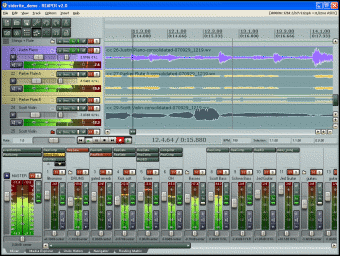 Our session this week opened up with a discussion about file compression. This conversation was sparked by a recently created audio file compression discovered in Reaper called OGG. OGG files appear to be a very efficient means of file compression. Note: we were wondering about the OGG files being possibly the only option that Reaper would use, however I have looked into this and in fact Reaper supports many file formats. From the Reaper Help File
Our session this week opened up with a discussion about file compression. This conversation was sparked by a recently created audio file compression discovered in Reaper called OGG. OGG files appear to be a very efficient means of file compression. Note: we were wondering about the OGG files being possibly the only option that Reaper would use, however I have looked into this and in fact Reaper supports many file formats. From the Reaper Help FileREAPER allows you to use different recording formats for different tracks in the same file. The default format for each new track that you create will be determined by your Project Settings. To change these or any track, simply right click over the track’s VU meter, then from the menu choose rack Recording Settings. You can choose any of the formats WAV, AIFF, Monkey’s Audio, FLAC,MP3, OGG Vorbis, or WavPack lossledd compressor. Depending on which format you choose, you will be presented with a range of options appropriate to that format.
WAV files that have an original file size of 40 MB can be compressed to about 400 k throught the use of OGG files. This is approximately 1/100 of the original WAV file size. By comparison, a typical MP3 file will be 4 MB or 1/10 of the file size. Please note: the above ratios are yet to be confirmed but I will be searching the web for the exact ratios. The MTP compression that the Roland V-Studio uses compresses by approximately 40%.
Next we learnt about velocity (speed of sound) and effects. Sound travels at a speed of 1130 feet per second. For ease of calculation we are rounding down to 1100 feet per second. References of thunder clap we discussed as a way of determining distance. Temperature also enters this equation. For every drop of 1 degree, sound will slow down by 1 foot per second. Here are some notes about effects. Reverb can be referred to as the overall ambient characteristic of the sound. Decay time refers to how long the note/sound sustains. Typical examples are a 2.5 second decay at a rock concert, .4 second decay in our classes live room, and 6 seconds in a cathedral. Diffusion refers to how smooth the reverb is. Early reflections are discernable echo/series of repeats. Repeats must be more than 35 milleseconds before a destict repeat can be detected. Chorus modulation is at a fixed rate and decay.
per second. For ease of calculation we are rounding down to 1100 feet per second. References of thunder clap we discussed as a way of determining distance. Temperature also enters this equation. For every drop of 1 degree, sound will slow down by 1 foot per second. Here are some notes about effects. Reverb can be referred to as the overall ambient characteristic of the sound. Decay time refers to how long the note/sound sustains. Typical examples are a 2.5 second decay at a rock concert, .4 second decay in our classes live room, and 6 seconds in a cathedral. Diffusion refers to how smooth the reverb is. Early reflections are discernable echo/series of repeats. Repeats must be more than 35 milleseconds before a destict repeat can be detected. Chorus modulation is at a fixed rate and decay.
 per second. For ease of calculation we are rounding down to 1100 feet per second. References of thunder clap we discussed as a way of determining distance. Temperature also enters this equation. For every drop of 1 degree, sound will slow down by 1 foot per second. Here are some notes about effects. Reverb can be referred to as the overall ambient characteristic of the sound. Decay time refers to how long the note/sound sustains. Typical examples are a 2.5 second decay at a rock concert, .4 second decay in our classes live room, and 6 seconds in a cathedral. Diffusion refers to how smooth the reverb is. Early reflections are discernable echo/series of repeats. Repeats must be more than 35 milleseconds before a destict repeat can be detected. Chorus modulation is at a fixed rate and decay.
per second. For ease of calculation we are rounding down to 1100 feet per second. References of thunder clap we discussed as a way of determining distance. Temperature also enters this equation. For every drop of 1 degree, sound will slow down by 1 foot per second. Here are some notes about effects. Reverb can be referred to as the overall ambient characteristic of the sound. Decay time refers to how long the note/sound sustains. Typical examples are a 2.5 second decay at a rock concert, .4 second decay in our classes live room, and 6 seconds in a cathedral. Diffusion refers to how smooth the reverb is. Early reflections are discernable echo/series of repeats. Repeats must be more than 35 milleseconds before a destict repeat can be detected. Chorus modulation is at a fixed rate and decay. Now for the fun stuff. We began recording one of the instructors original tunes. In this session we first recorded a scratch track. This was done by recording a rough version of the song using one microphone and was set to a click track at 99 bpm. In this case we used an AKG 414 set to a circle pattern. The placement of the mic allowed for both the vocals and guitar to be well balanced. The location was approximately half way between the sound hole of the guitar and the mouth of the performer and about 12" in front. We then began replacing the scratch guitar parts with overdubs. One guitar overdub was panned hard left while a additional guitar overdub was panned hard right. Once we were happy with the guitar parts, we moved on to recording the vocals. We only had enough time to lay down one vocal track but the quality and performance were good enough to print and move forward. We saved the project and will be adding more instruments in the next lesson.
Now for the fun stuff. We began recording one of the instructors original tunes. In this session we first recorded a scratch track. This was done by recording a rough version of the song using one microphone and was set to a click track at 99 bpm. In this case we used an AKG 414 set to a circle pattern. The placement of the mic allowed for both the vocals and guitar to be well balanced. The location was approximately half way between the sound hole of the guitar and the mouth of the performer and about 12" in front. We then began replacing the scratch guitar parts with overdubs. One guitar overdub was panned hard left while a additional guitar overdub was panned hard right. Once we were happy with the guitar parts, we moved on to recording the vocals. We only had enough time to lay down one vocal track but the quality and performance were good enough to print and move forward. We saved the project and will be adding more instruments in the next lesson. Friday, February 15, 2008
My microphone collection swelled a bit today
 Every year around this time, Long and McQuade have a sale to blow out their previous years inventory. This year was no exception and there were some great deals to be had. I walked in looking to purchase the APEX DP4 - 7 piece drum mic kit. Two other mics caught my eye and were priced too good to pass up. I ended up with an APEX 410 Wide Diaphram Condensor and a APEX 210 Ribbon Mic.
Every year around this time, Long and McQuade have a sale to blow out their previous years inventory. This year was no exception and there were some great deals to be had. I walked in looking to purchase the APEX DP4 - 7 piece drum mic kit. Two other mics caught my eye and were priced too good to pass up. I ended up with an APEX 410 Wide Diaphram Condensor and a APEX 210 Ribbon Mic.Pictured; Shure SM57, Shure SM58, NADY SP5, APEX DP4 Drum Mic Kit, APEX 210, Studio Projects B1, APEX 435, AKG D190C, APEX 180, APEX 410, Karma Micro
I'm looking forward to experimenting with these new additions.
Thursday, February 7, 2008
The Envision Jazz Festival & Big John Bates and the Voodoo Dollz
 There was no class tonight as our instructor is working the Envision Jazz Festival. For those interested, this Jazz fest has been going on for 26 years now. Performances are tonight (Thursday) and Friday night. You can read all about it here;
There was no class tonight as our instructor is working the Envision Jazz Festival. For those interested, this Jazz fest has been going on for 26 years now. Performances are tonight (Thursday) and Friday night. You can read all about it here; I'm not sure that I will be able to attend the Jazz festival this year but I will be going to see a buddies band on Saturday. Big John Bates and the Voodoo Dollz are playing. Cheers JT Massacre! Looking forward to seeing you. For more information on his show, check out their website at http://www.bigjohnbates.com/
I'm not sure that I will be able to attend the Jazz festival this year but I will be going to see a buddies band on Saturday. Big John Bates and the Voodoo Dollz are playing. Cheers JT Massacre! Looking forward to seeing you. For more information on his show, check out their website at http://www.bigjohnbates.com/ Sessions resume next week so watch this blog for the latest.
Monday, February 4, 2008
My newly cleaned control room
 With many thanks to my wife Maria I was able to get my control room into some sort of orderly fashion. This is where I do all of my mixing as well as listening to my old LP's on occasion.
With many thanks to my wife Maria I was able to get my control room into some sort of orderly fashion. This is where I do all of my mixing as well as listening to my old LP's on occasion.
I thought I'd better snap this picture while the room is still clean.
Now that I have this ultra clean control room, I guess I don't have anymore excuses for not getting our long overdue EP completed.
Friday, February 1, 2008
Roland VS-2480CD
 In our class the other night, we were once again using the Roland 2480CD DAW. I'm really beginning to appreciate this piece of gear so I thought I would post a quick blog about it.
In our class the other night, we were once again using the Roland 2480CD DAW. I'm really beginning to appreciate this piece of gear so I thought I would post a quick blog about it.The further we get to know the Roland DAW, the more I want to have one. I can see this DAW working awesome in a live application as well as the studio. The prices are getting to be very affordable as well. 

It features 16 inputs. 8 of which are XLR with pre-amps. I like that it is very flexible when it comes to routing signals.
There are a few used units available on Evil-Bay for around $1200-$1500. I'm thinking the time will come sooner rather than later to pick one of these babies up.
Audio Engineering Session 4
In this blog I would like to welcome my fellow AE students! Hopefully these blogs will help you as much as they help me. I should point out however that this blog is primarily written to re-enforce my understanding of the AE sessions. Certain information may be missing as I may have already gained this knowledge. Therefore it is important to say that this blog should not be a substitute for your own notes but rather a supplement to them.
 This weeks session began with a discussion on WAV files. We took a look at a variable waveform in ProTools. Zooming in on the wav
This weeks session began with a discussion on WAV files. We took a look at a variable waveform in ProTools. Zooming in on the wav  file we were able to see the peaks and valleys. It was pointed out to us that the waveform includes both amplitude and frequency information. The image to the right displays a typical waveform as viewed in many audio software applications. The image to the left displays a zoomed in image of the waveform. The jagged edge displays the frequency while the overall shape of the wave represents the amplitude.
file we were able to see the peaks and valleys. It was pointed out to us that the waveform includes both amplitude and frequency information. The image to the right displays a typical waveform as viewed in many audio software applications. The image to the left displays a zoomed in image of the waveform. The jagged edge displays the frequency while the overall shape of the wave represents the amplitude.


 This weeks session began with a discussion on WAV files. We took a look at a variable waveform in ProTools. Zooming in on the wav
This weeks session began with a discussion on WAV files. We took a look at a variable waveform in ProTools. Zooming in on the wav  file we were able to see the peaks and valleys. It was pointed out to us that the waveform includes both amplitude and frequency information. The image to the right displays a typical waveform as viewed in many audio software applications. The image to the left displays a zoomed in image of the waveform. The jagged edge displays the frequency while the overall shape of the wave represents the amplitude.
file we were able to see the peaks and valleys. It was pointed out to us that the waveform includes both amplitude and frequency information. The image to the right displays a typical waveform as viewed in many audio software applications. The image to the left displays a zoomed in image of the waveform. The jagged edge displays the frequency while the overall shape of the wave represents the amplitude.
Next up in our session was to learn about microphones and how a microphone operates. The example we looked at was a Shure SM58 dynamic microphone which is a staple in most every studio. The SM58 is known for it's ruggedness and it's ability to perform well on stage.

Microphones are a type of transducer which is a device that converts energy from one form or another. Microphones convert acoustical energy (sound waves) into electrical energy (the audio signal).
Different types of microphone have different ways of converting energy but they all share one thing in common: The diaphragm. This is a thin piece of material (such as paper, plastic or aluminium) which vibrates when it is struck by sound waves. In a typical hand-held mic like the one below, the diaphragm is located in the head of the microphone. When a magnet is moved near a coil of wire, an electrical current is generated in the wire. Using this electromagnetic principle, the dynamic microphone uses a wire coil and magnet to create an audio signal. The diaphragm is attached to the coil. When the diaphragm vibrates in response to incoming sound waves, the coil moves backwards and forwards past the magnet. This creates a current in the coil which is channeled from the microphone along wires.
Different types of microphone have different ways of converting energy but they all share one thing in common: The diaphragm. This is a thin piece of material (such as paper, plastic or aluminium) which vibrates when it is struck by sound waves. In a typical hand-held mic like the one below, the diaphragm is located in the head of the microphone. When a magnet is moved near a coil of wire, an electrical current is generated in the wire. Using this electromagnetic principle, the dynamic microphone uses a wire coil and magnet to create an audio signal. The diaphragm is attached to the coil. When the diaphragm vibrates in response to incoming sound waves, the coil moves backwards and forwards past the magnet. This creates a current in the coil which is channeled from the microphone along wires.
Loudspeakers perform the opposite function of microphones by converting electrical energy into sound waves. This is demonstrated perfectly in the dynamic microphone which is basically a loudspeaker in reverse. When you see a cross-section of a speaker you'll see the similarity with the diagram above. In fact, some intercom systems use the speaker as a microphone. You can also demonstrate this effect by plugging a microphone into the headphone output of your stereo, although we don't recommend it! I have an old speaker that I have wired up to be used as a kick drum microphone and it works quite well in that application.
Well folks, that is about it for now. I will update this post at a later time. Discussion on the DI Box, gain staging and a look at the Shure KSM32 will be added at a later time.
*REMINDER: There will not be a session next week.
Subscribe to:
Posts (Atom)


